Portworx Documentation has moved to https://docs.portworx.com
For Portworx Backup version 2.5 and later, refer to the documentation at https://docs.portworx.com/portworx-backup-on-prem/.
EKS
Prerequisites
You’ve added your AWS cloud account to PX-Backup. See the AWS/S3 compliant object store page for details about how you can add an AWS account to PX-Backup.
Your cluster must be running Stork 2.4 or higher. To install Stork on your Kubernetes cluster, copy and paste the command displayed below the Kubernetes Service radio group.
Add the cluster to PX-Backup
From the home page, select Add Cluster:
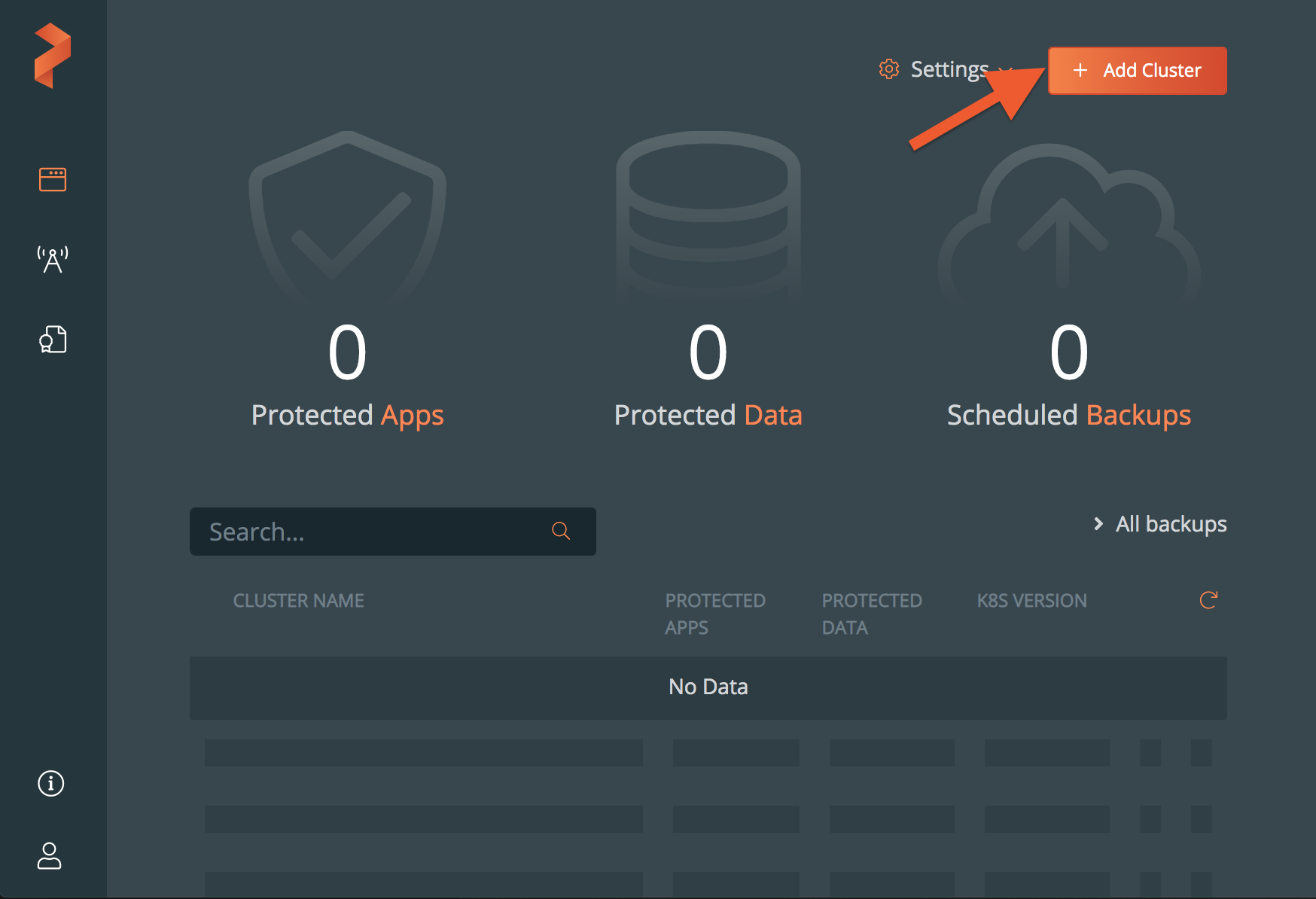
Enter the cluster details:
- The name of the cluster
- Retrieve the Kubeconfig from your cluster and paste it in the Kubeconfig text frame, or select the Browse button to upload it from a file.
- Select the EKS radio button from the Kubernetes Service radio group.
- From the Cloud Account dropdown, select your AWS cloud account.
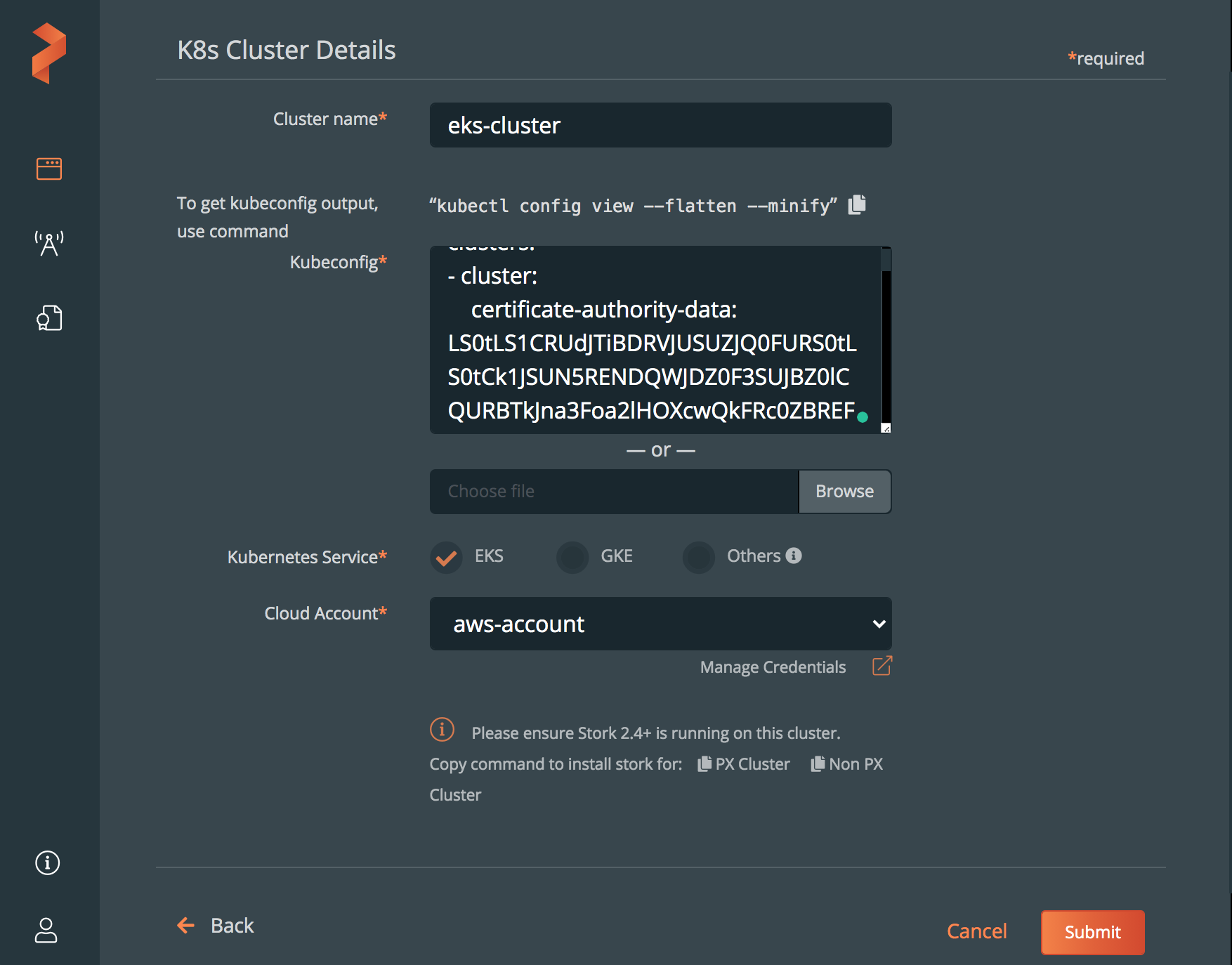
Select the Submit button
Last edited: Friday, Aug 20, 2021
Questions? Visit the Portworx forum.
