Portworx Documentation has moved to https://docs.portworx.com
For Portworx Backup version 2.5 and later, refer to the documentation at https://docs.portworx.com/portworx-backup-on-prem/.
Create a backup rule
From the home page, select Settings, Rules to open the cloud settings page::
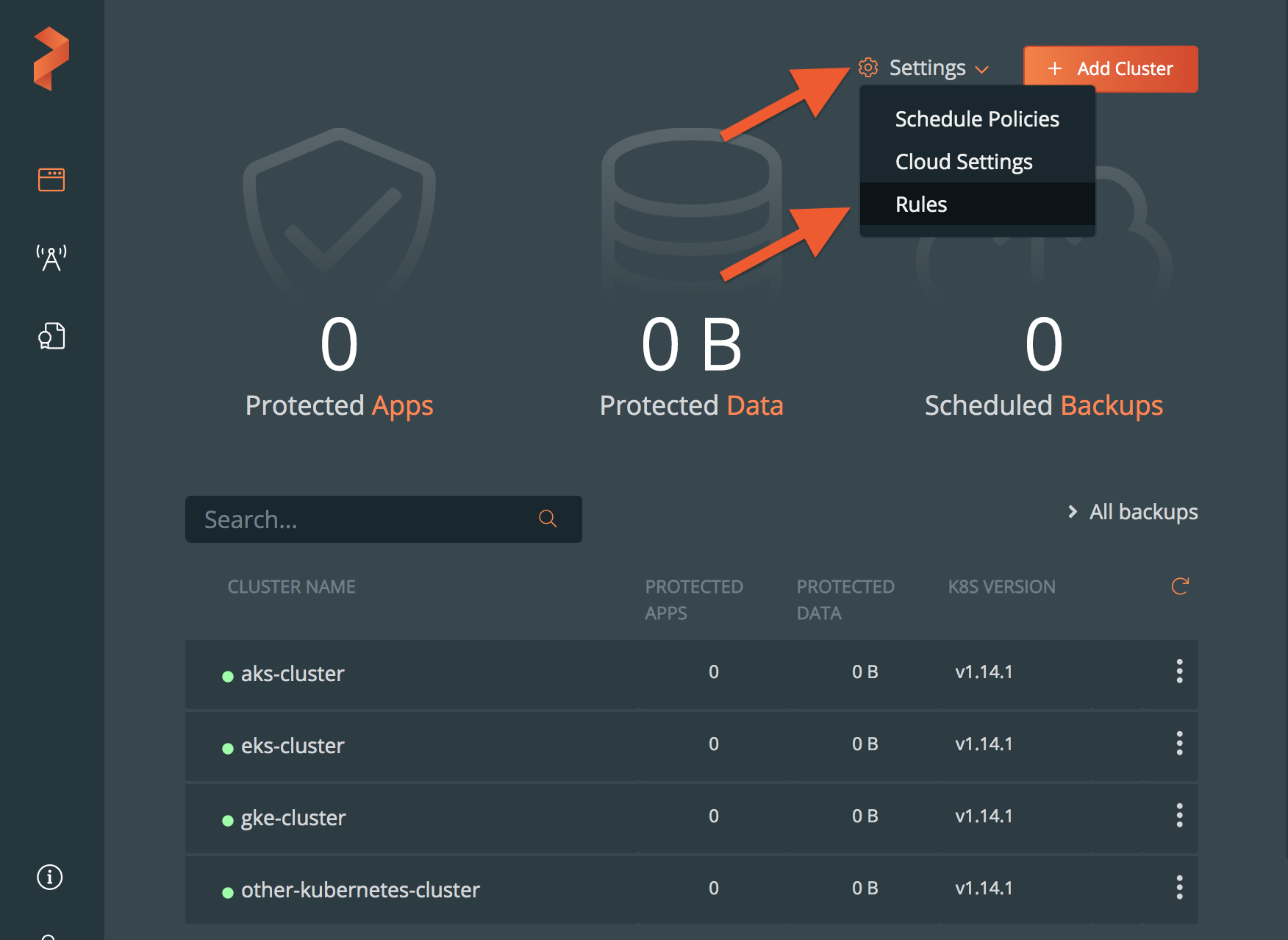
Select Add new:
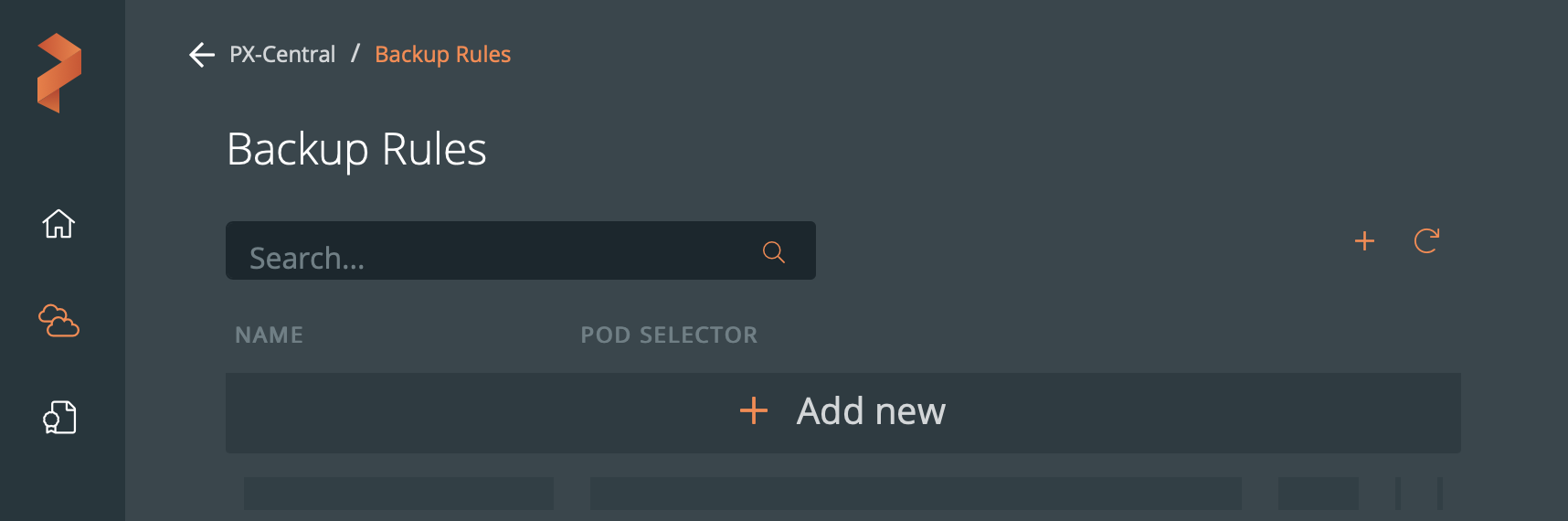
Build your rule by populating the following fields:
- Rule Name: Enter a descriptive name for your rule
- Pod selector: Enter any label selectors based on your pod’s labels. For example,
app = mysqluses the app label to select pods runningmysql. Use any of the equality-based selector operators. - Container (Optional): Enter the optional name of the container to which PX-Backup will apply the rule.
- Action: Enter any commands you want to execute when the rule is triggered.
- Background: Enable this if you want the rule to run in the background.
- Run in single pod: Run this rule in a single pod.
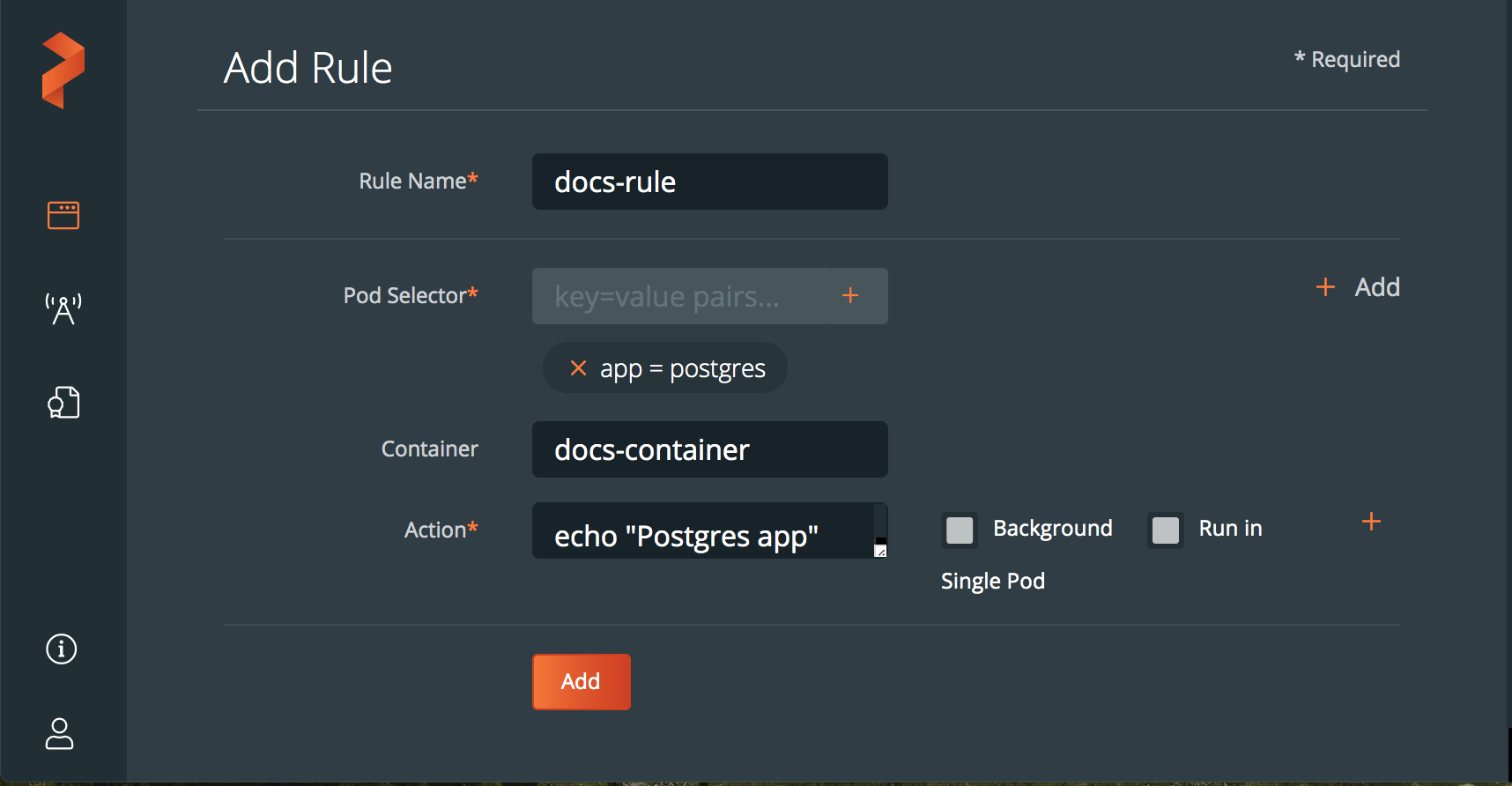
(Optional): Select the + Add icon to add more sub-rules:
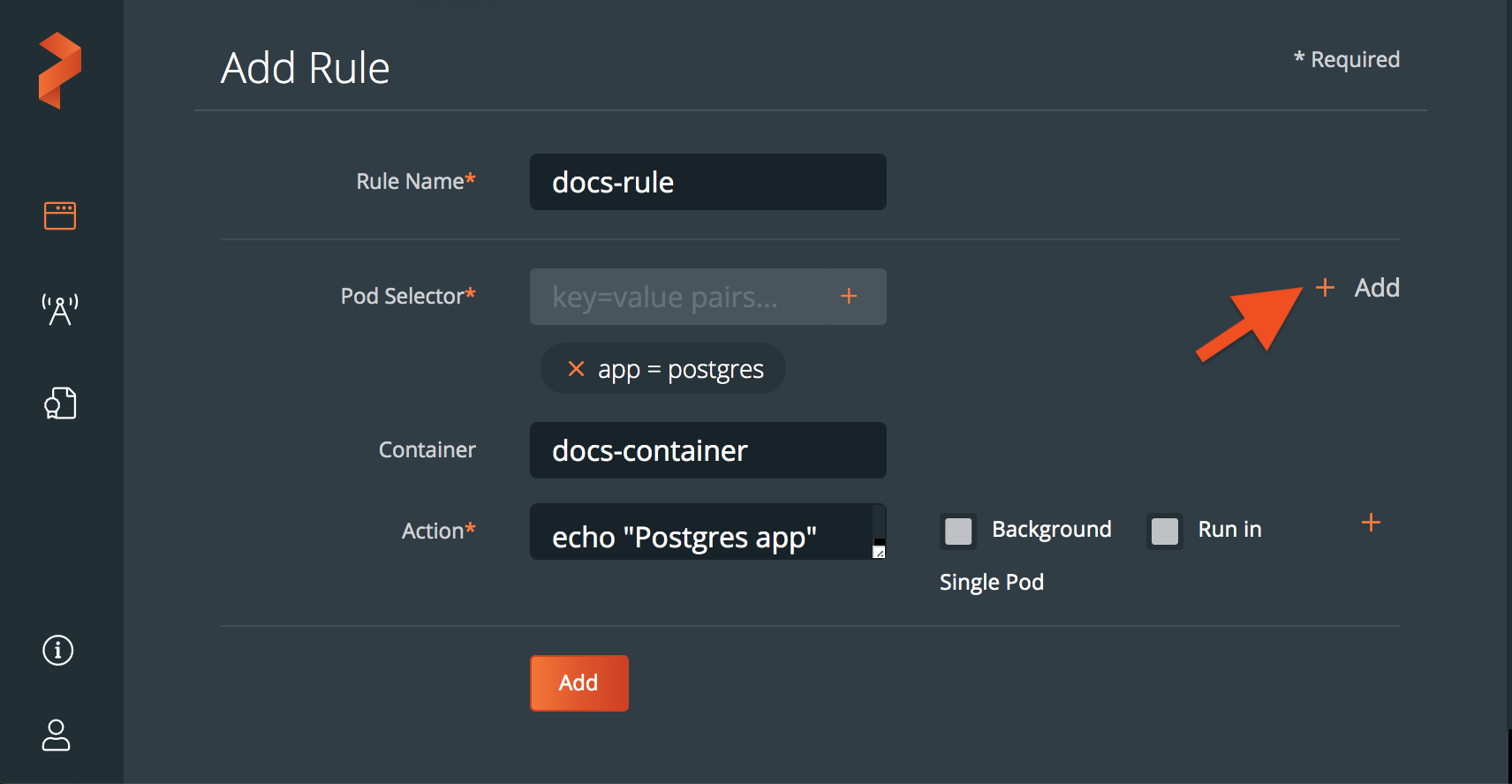
Select the Add button to create the rule:
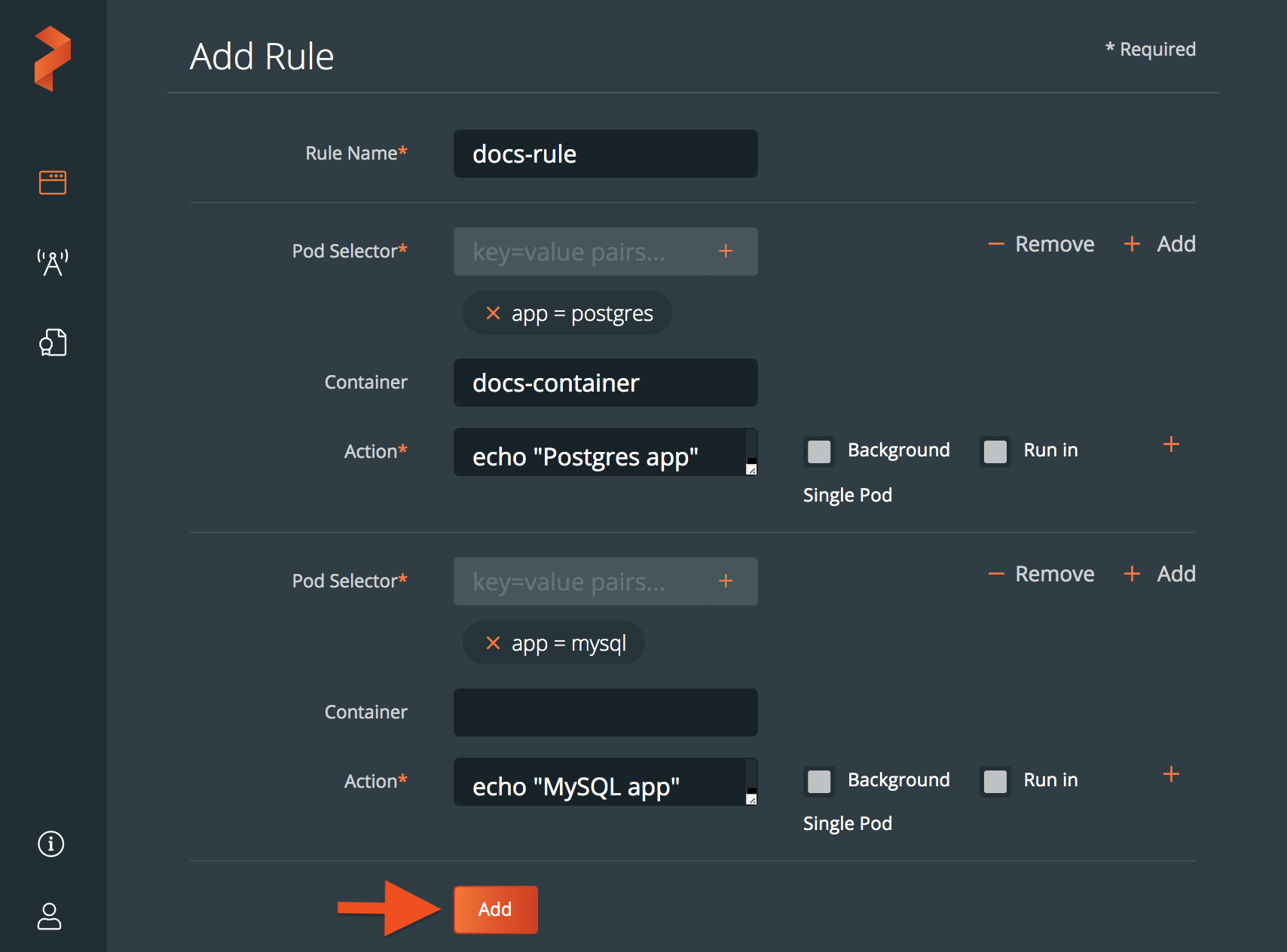
Once you’ve created a rule, you’re ready to associate it with a backup.
Last edited: Friday, Aug 20, 2021
Questions? Visit the Portworx forum.
